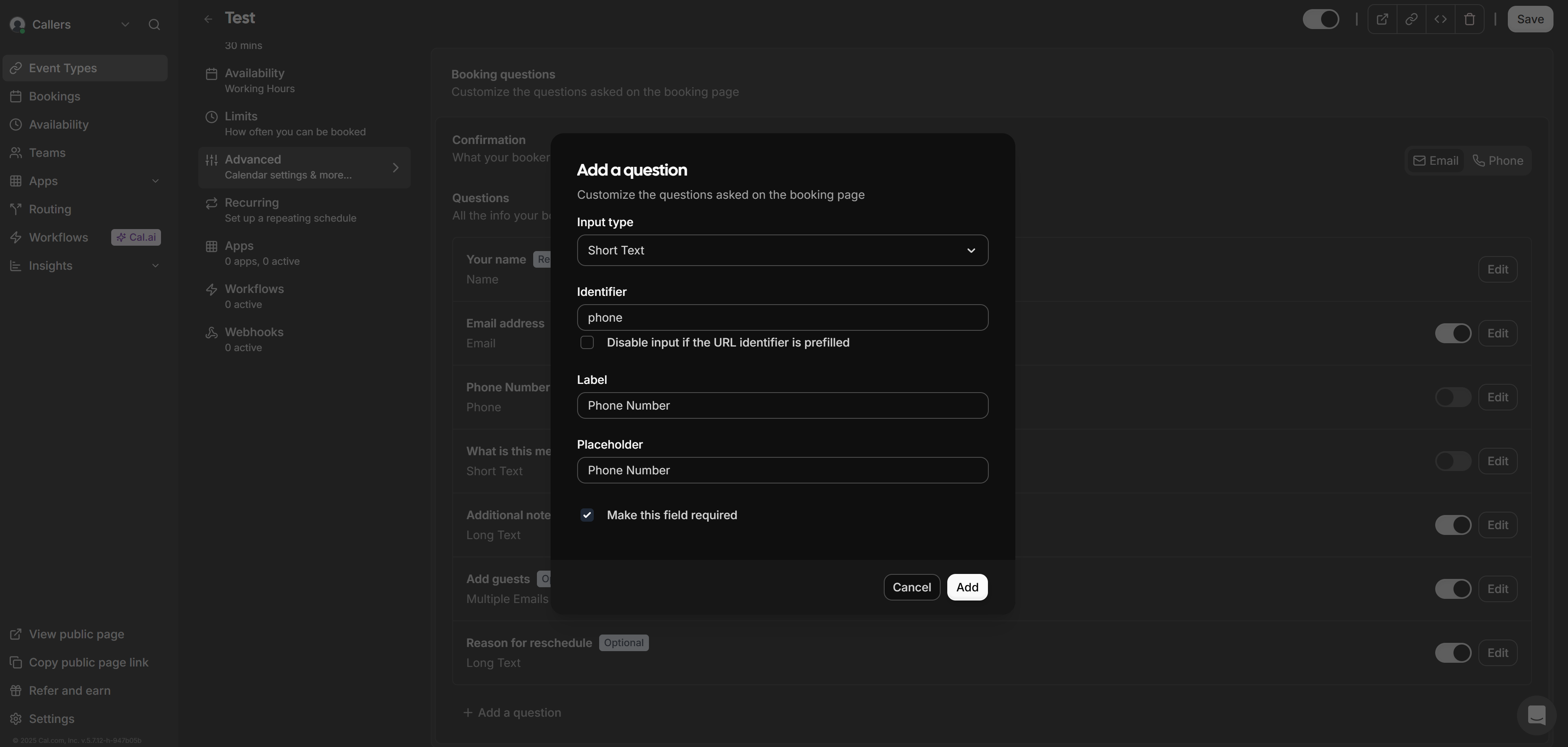Connecting Cal.com to Callers
- Navigate to the App Center and find
cal.comintegration:. - Connect Cal.com: Click on
+button in the Cal.com integration block. A new window will open prompting you to enter your API Key from Cal.com to authorize Callers.
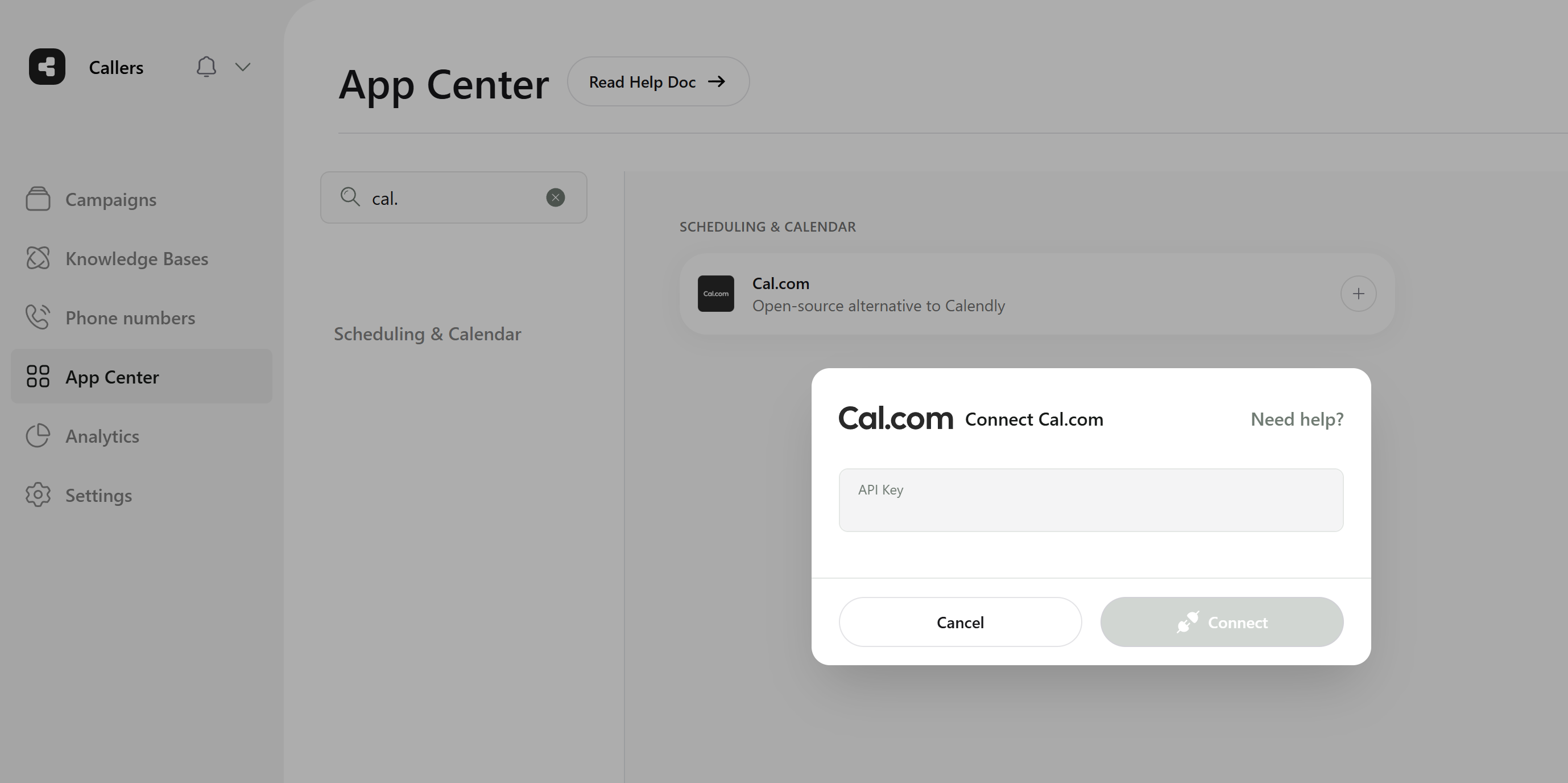
- Log in to Cal.com and navigate to Settings (located at the bottom left of the dashboard).
- In the side menu, find and click on “API keys” under the Developer section.
- Click
Addto create a new API key. - Name your API key, And enable the “Never expires” toggle to prevent expiration.
- Click
Saveto generate the API key. - Copy the API key, as it will not be retrievable once you click Done.
- Paste the copied API key into Callers to complete the connection.
Adding a Cal.com Step in a Callers Campaign
Note that to add this step, each contact must have anEmail.
Email Handling for Cal.com Integration:Callers will attempt to obtain the contact’s email in the following order:
- From the contact field (if available)
- From the SIP headers (if provided by your telephony provider)
- By extracting it from the conversation transcript
- Press the
Schedule a Meetingbutton. - Determine the assistant’s spoken content before offering time slots
- Choose the relevant event from the dropdown.
- Set how many days in advance clients can schedule meetings by setting the ‘Schedule days ahead’ field.
Handling No Available Time Slots
- Avoid Calling: Prevents the assistant from making calls when no slots are available.
- Use Fallback Phrase: Allows the assistant to use a custom fallback phrase.
- Enter the phrase in the provided text field.
Handling No Available Time Slots
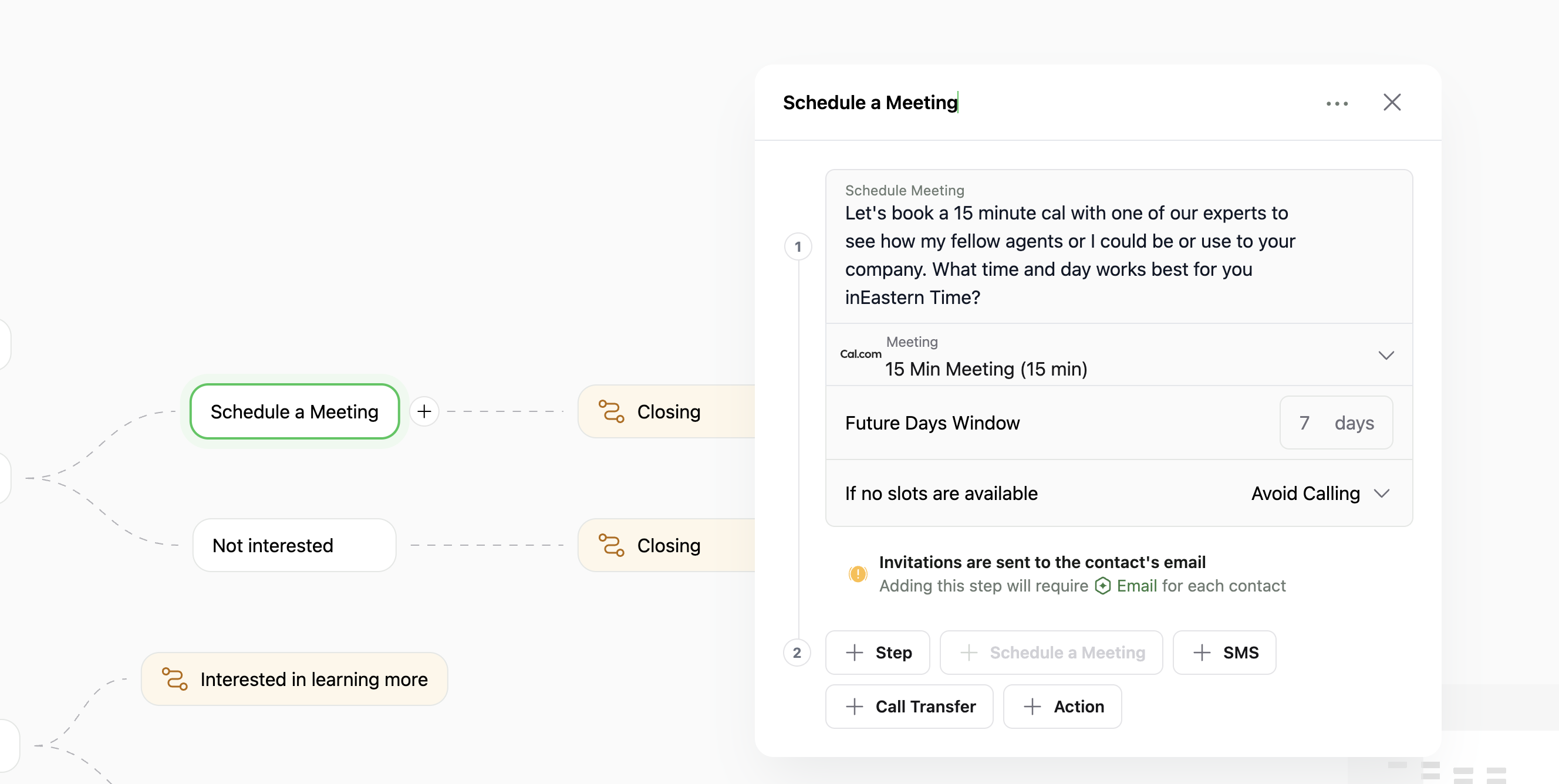
Verifying Cal.com Settings
To ensure seamless integration with Callers, verify the event settings within Cal.com:- Log in to your Cal.com
- Navigate to the event you want to integrate with Callers.
- Go to the Advanced tab within the event settings.
- Ensure additional questions are optional (events with required questions cannot be used in Callers).
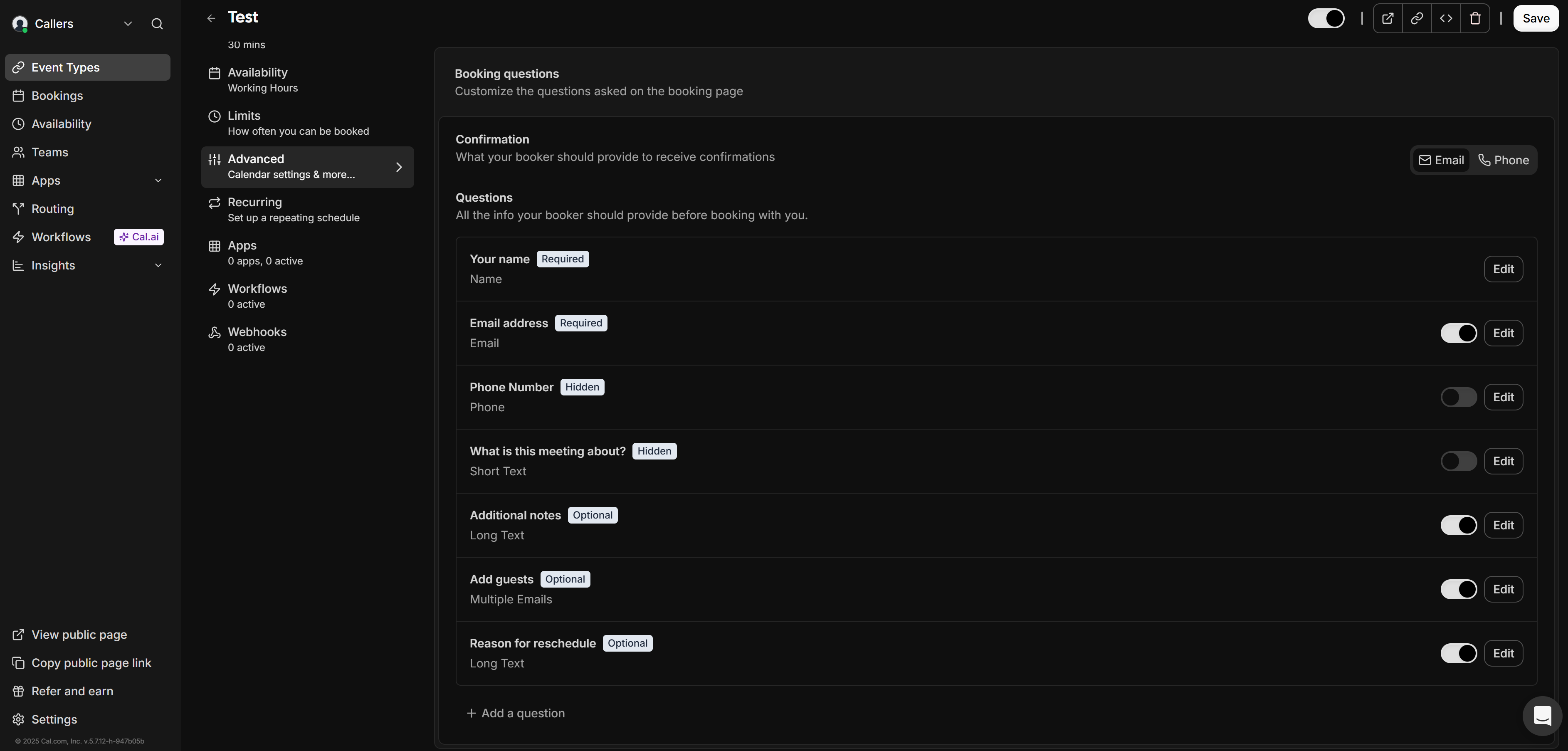
Adding Contact’s Phone Number to the Invite
- Access Event Settings: Navigate to your Cal.com account and select the event integrated with Callers and go to the Advanced tab within the event settings.
- Add a New Question: Scroll to the Booking questions and click
Add a question. - Configure the Question Settings:
- Input type: Short Text
- Identifier: phone
- Disable input if the URL identifier is prefilled: unchecked
- Required: No
- Customization Options: Only Label and Placeholder fields are customizable. Adjust these as necessary to fit the context of your event.
- Save the Configuration:
- Click
Addto include the field in your invite. - Click
Saveat the top right of the event settings to apply changes.
- Click