Adding or Editing Variables
- Adding a new Variable: There are two ways of adding a Variables within script steps:
- Clicking the
+icon under any script step to open the Variable input window, type the Variable name. Once finished, PressReturnto confirm. - Pressing
Shift++on your keyboard within a script step. After entering the Variable name pressreturn.
- Clicking the
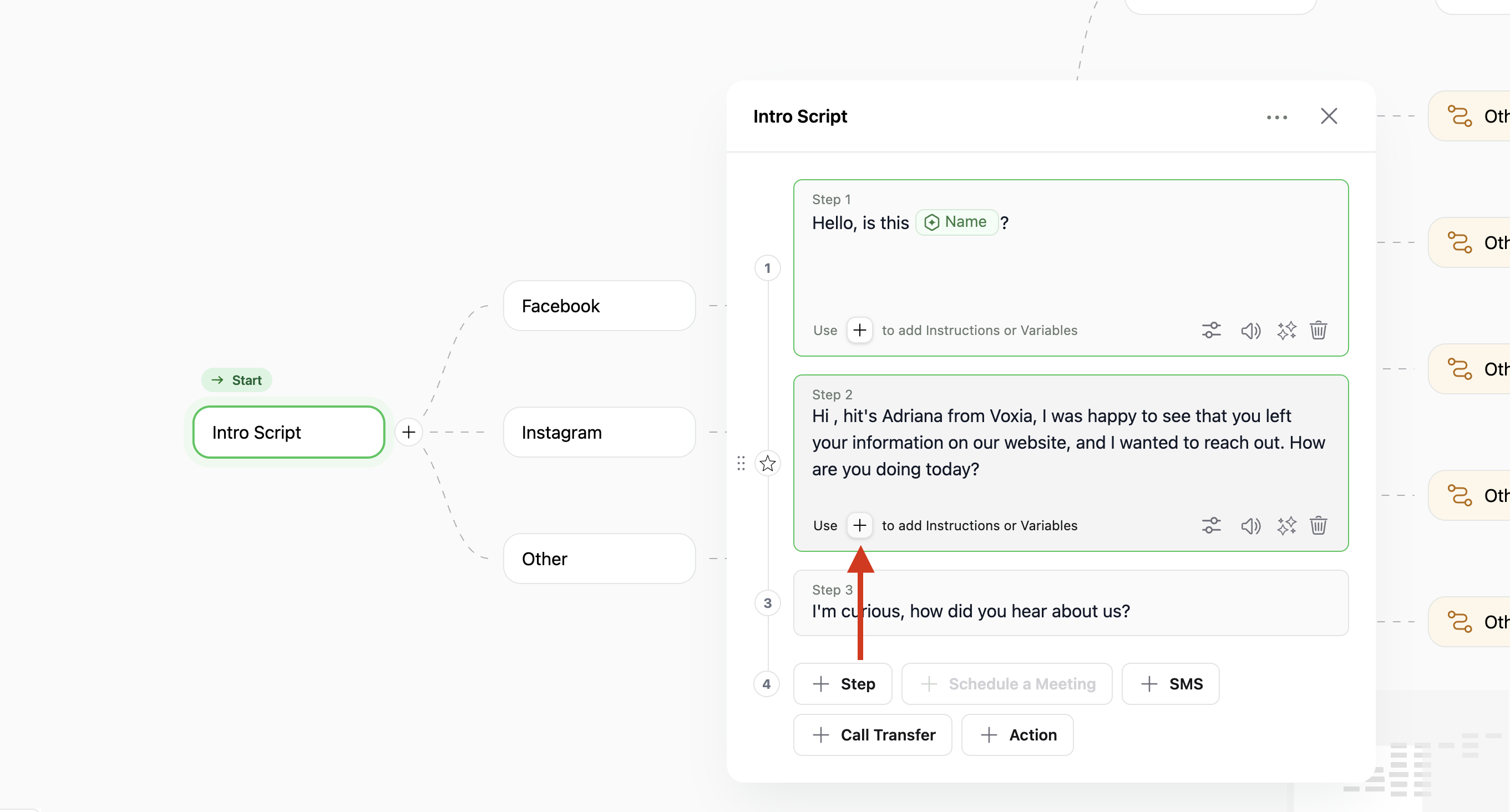
- Editing Variables: Press the Variable you want to edit. In the Variable input window, Press the
···button next to it. You will be given the option to modify the Variable name or delete it.
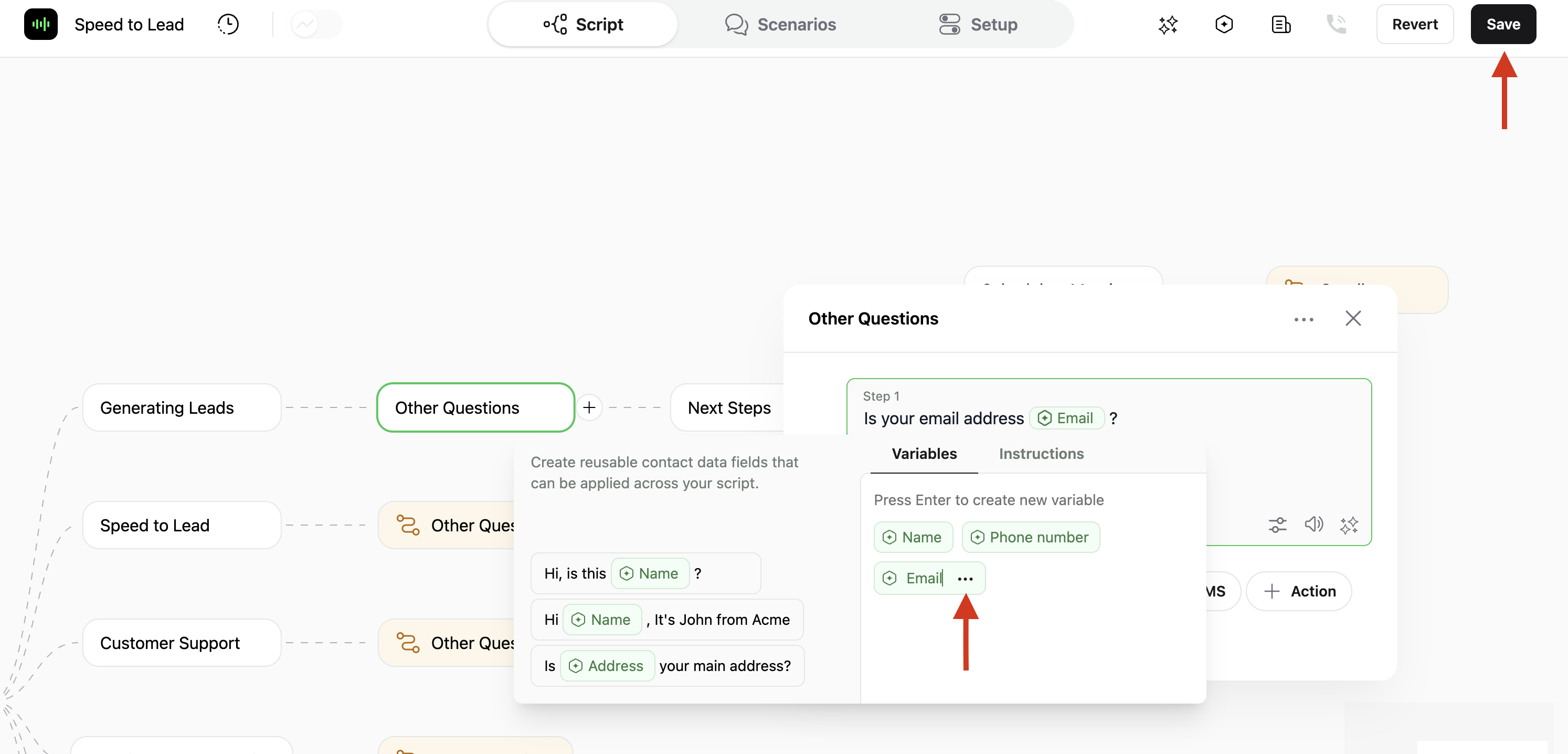
- The Variables Panel: When editing campaign scripts, the Variables Panel is accessible by clicking the hexagon icon, located in the top-right corner. The panel allows adding new Variables, and deleting them. This panel displays:
- All Variables currently referenced in the script under “Variables in Use”.
- Any defined but unused Variables under “Variables Not in Use”.
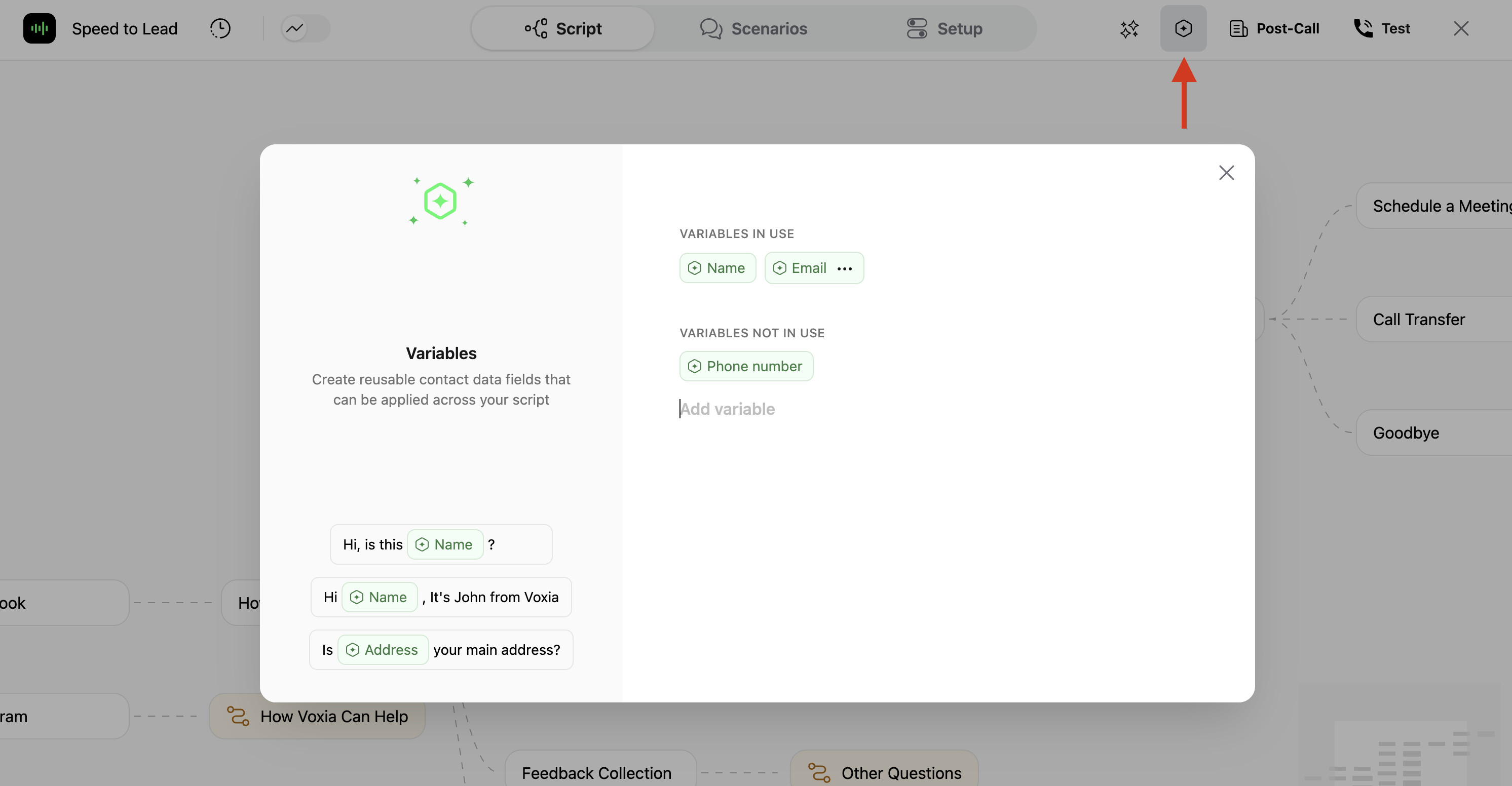
Working with Variables
-
Populating Variable values: Variable values need to be populated When Uploading Contacts.
- Via CSV: The file to upload must include column headers that match the Variable names used in your script. For example, if your script includes the variable
company, the CSV should have acompanycolumn. - via API: When uploading contacts programmatically, include Variable values in the
dataobject. Refer to API documentation and uploading contacts pages for more details.
- Via CSV: The file to upload must include column headers that match the Variable names used in your script. For example, if your script includes the variable
- Variables within Actions: Variables can be added on a campaign action steps in API endpoint URLs, as values in request headers and in request bodies.
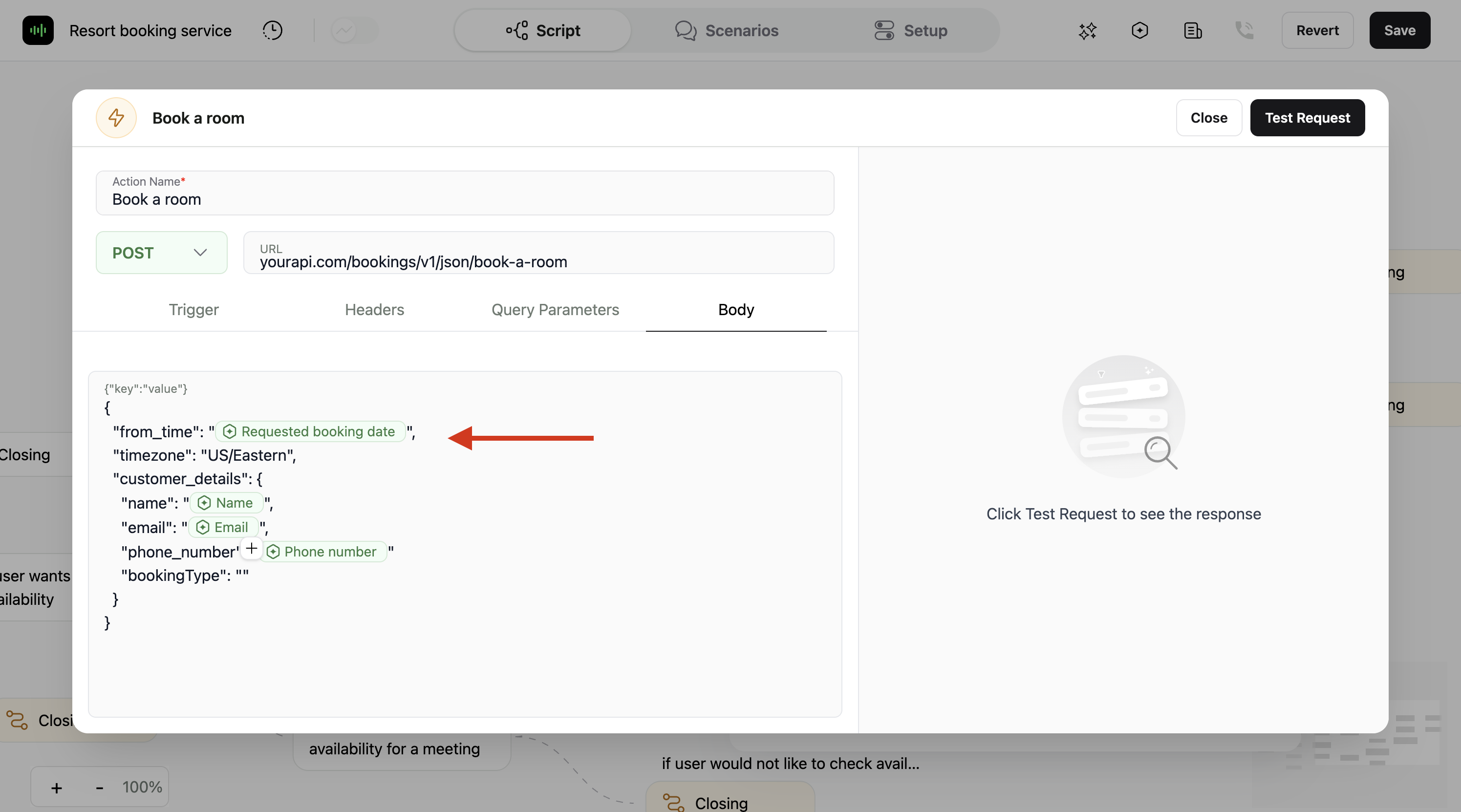
- Transcript Variables: When adding variables within Actions, an additional Transcript option is available. This allows you to dynamically populate a variable based on the content of the conversation and a descriptive instruction:
- Text: captures freeform responses.
- Number: captures a numeric input.
- Boolean: captures yes/no or true/false responses.
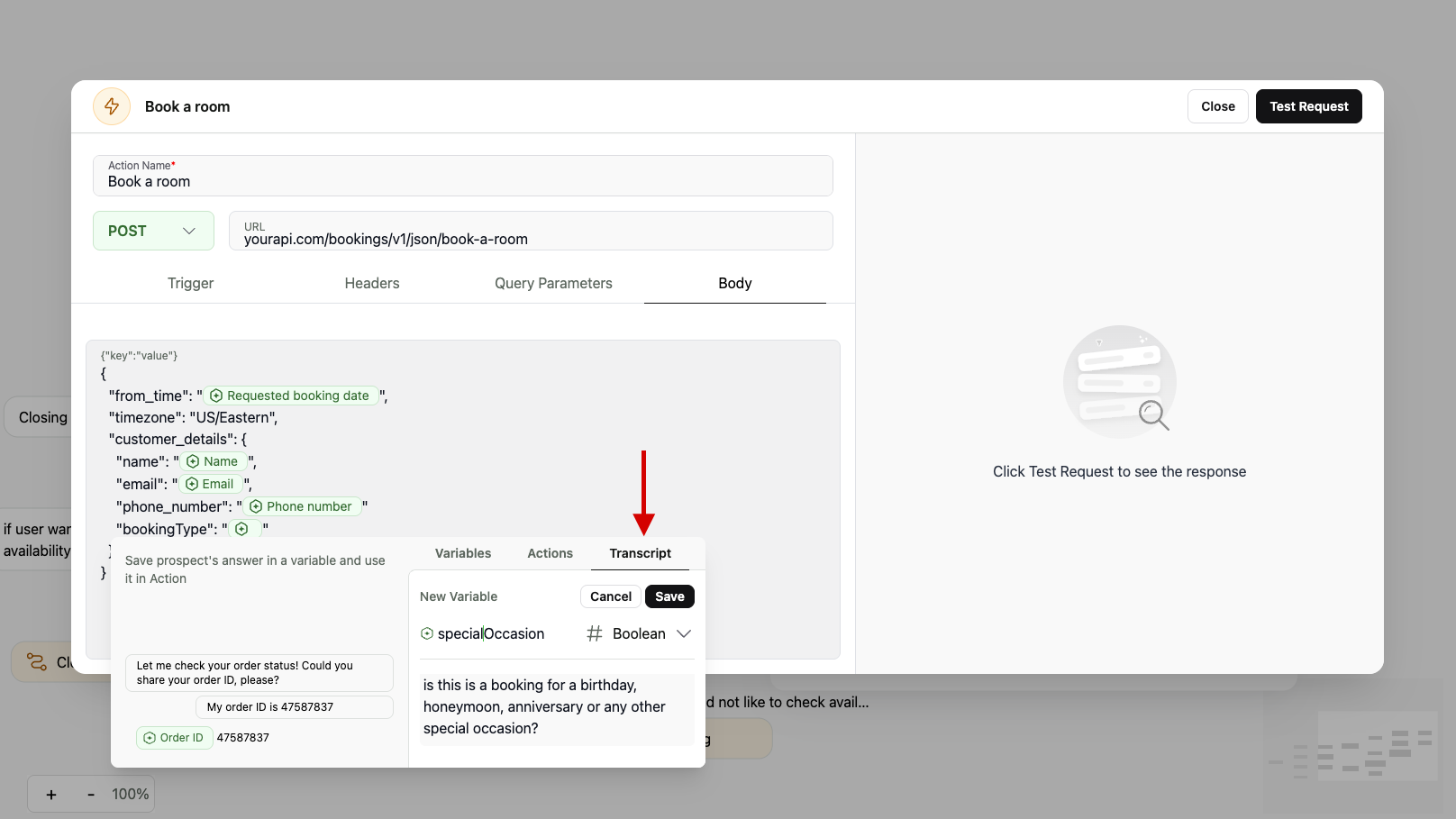
For more detailed instructions on making use of Actions on your campaigns, please refer to our Campaign Action Guide.