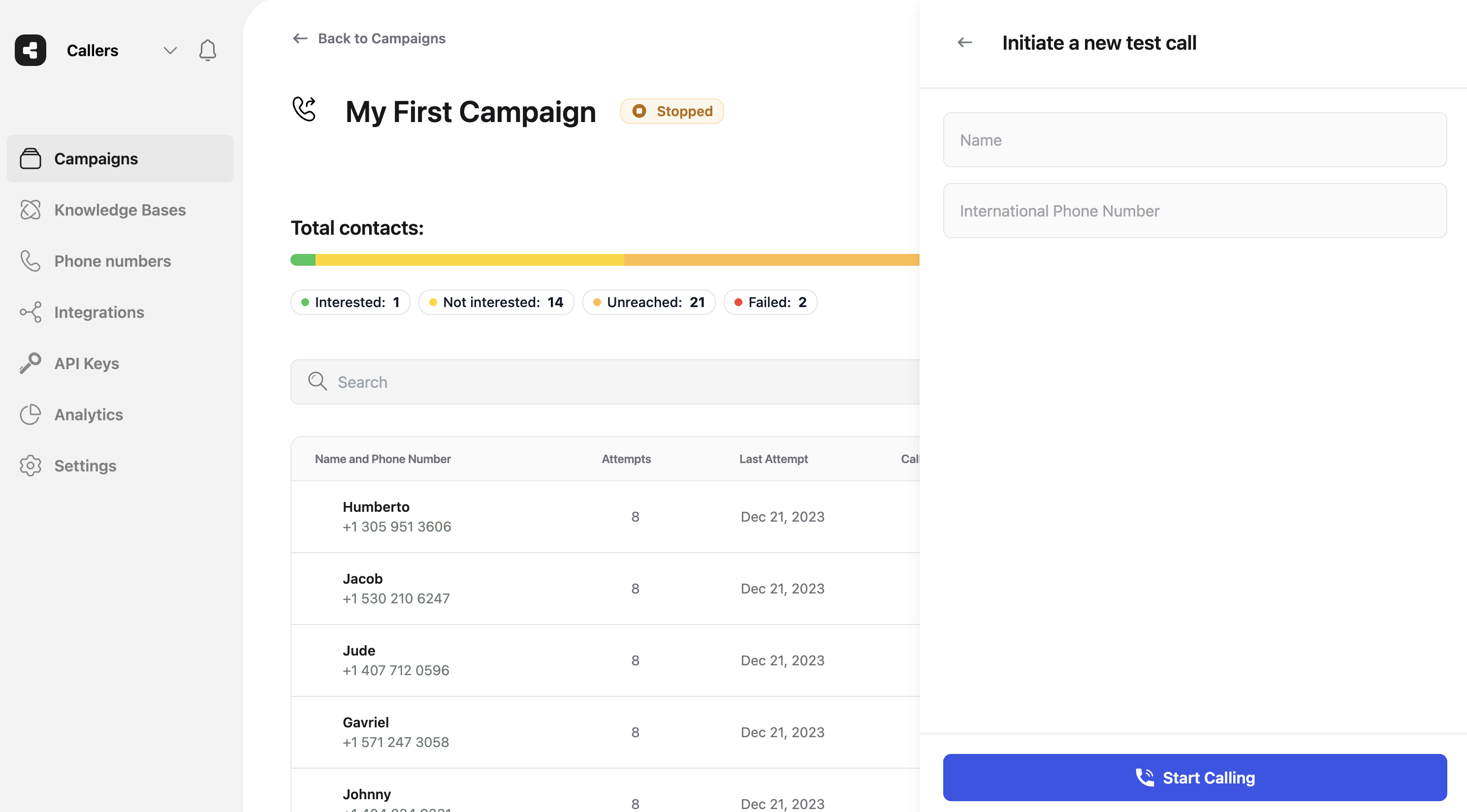Understanding the Script Creation Process
Creating a campaign script involves setting up a series of decision points and responses that guide the conversation with your clients.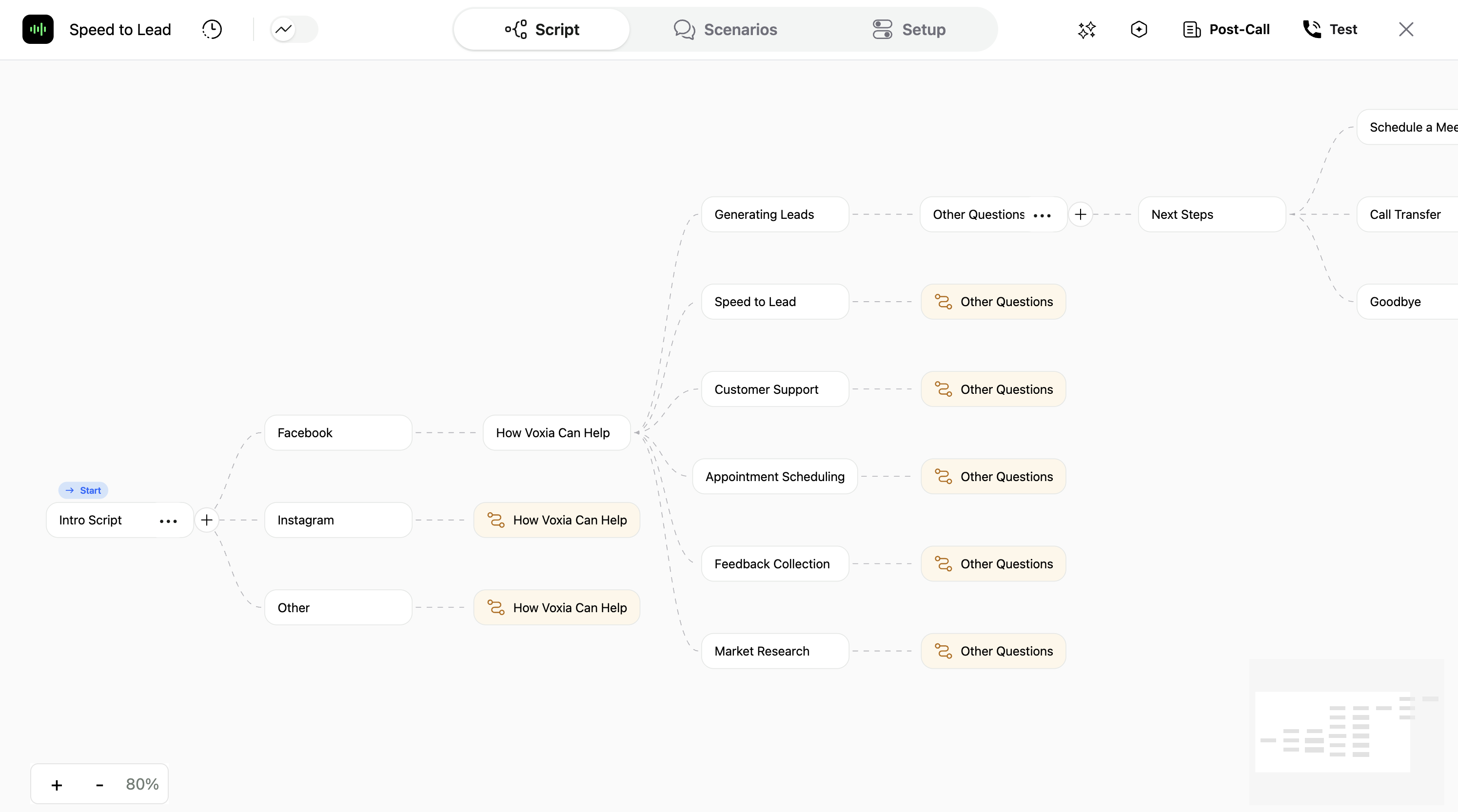
Steps to Create Your Script
Initiate with the Intro Script- Inbound Calls: As a suggestion, you might begin your script with an introductory script node where you confirm the client’s identity by asking for their name and inquiring about their well-being. However, feel free to adjust this approach based on your specific needs.
- Outbound Calls: As a suggestion, start by confirming the client’s identity and then proceed with the planned interaction. This is just a guideline, and you can tailor it as required.
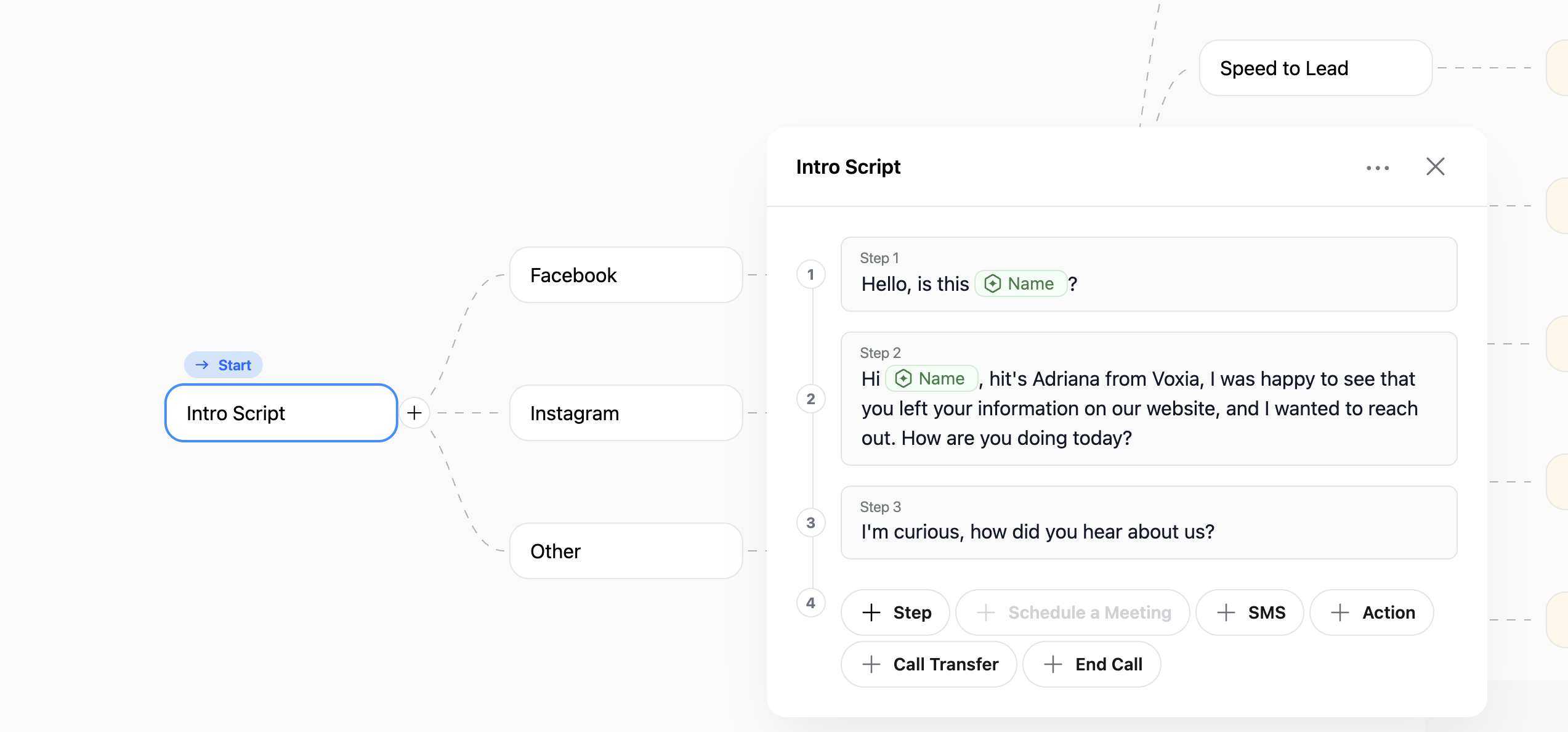
Branching the Conversation
-
After the initial engagement, introduce a question to guide the conversation. Based on the client’s response, you can expand the script:
- Click the
+button next to the current node. - Select
Add Subflowto create a new branch. - In the new node, label it with a title that represents the client’s latest response which guides the agent to this node. Alternatively, you can simply give a title to this node based on its content.
- Click the
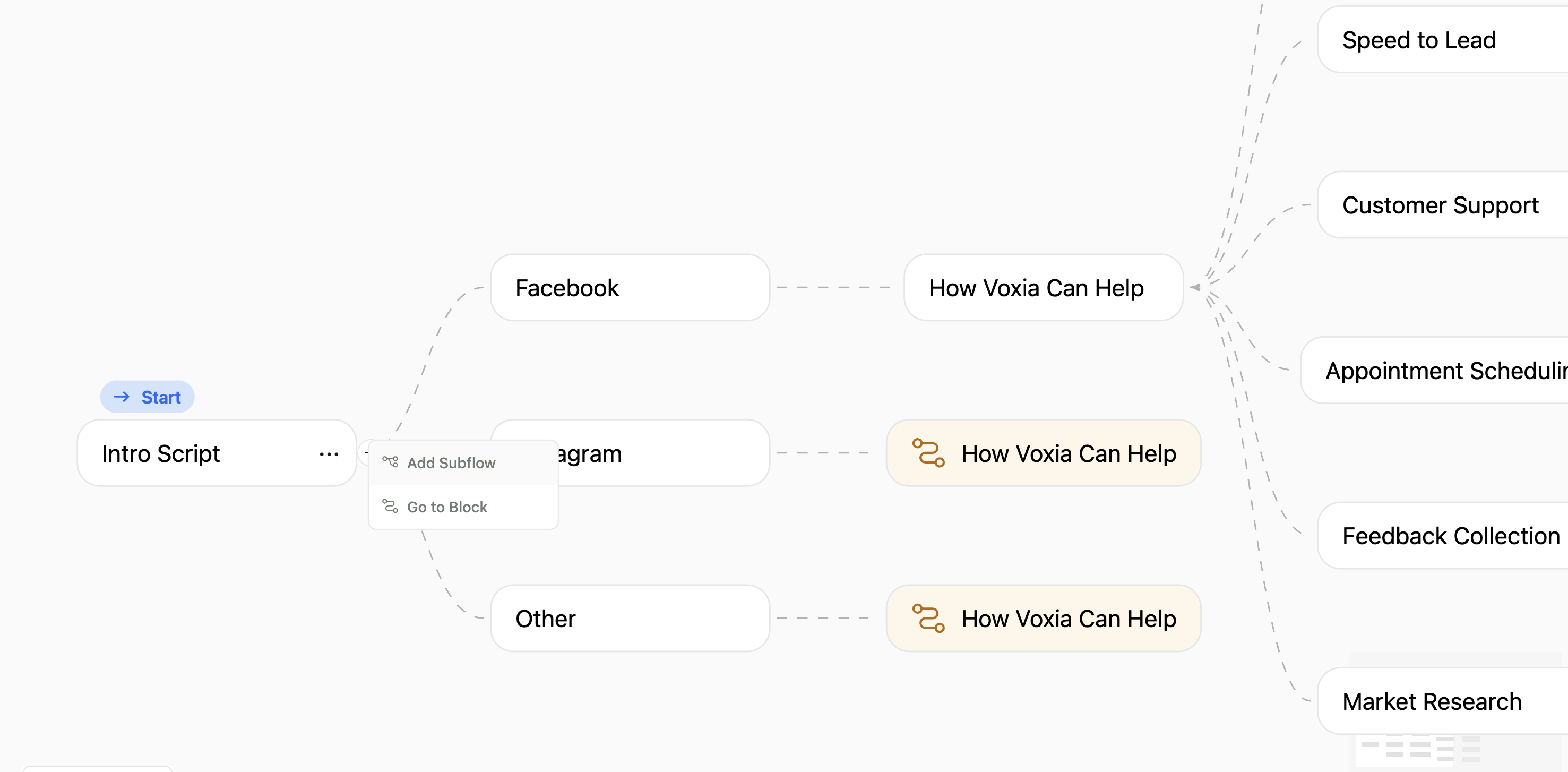
Managing Subflows, Nodes and Steps
- To modify your script effectively, you can move nodes, delete unnecessary subflows, or adjust branching logic.
- Moving or Deleting Steps:
- Position your cursor over the Subflow, click on the
•••icon to the right of the subflow name.
- Position your cursor over the Subflow, click on the
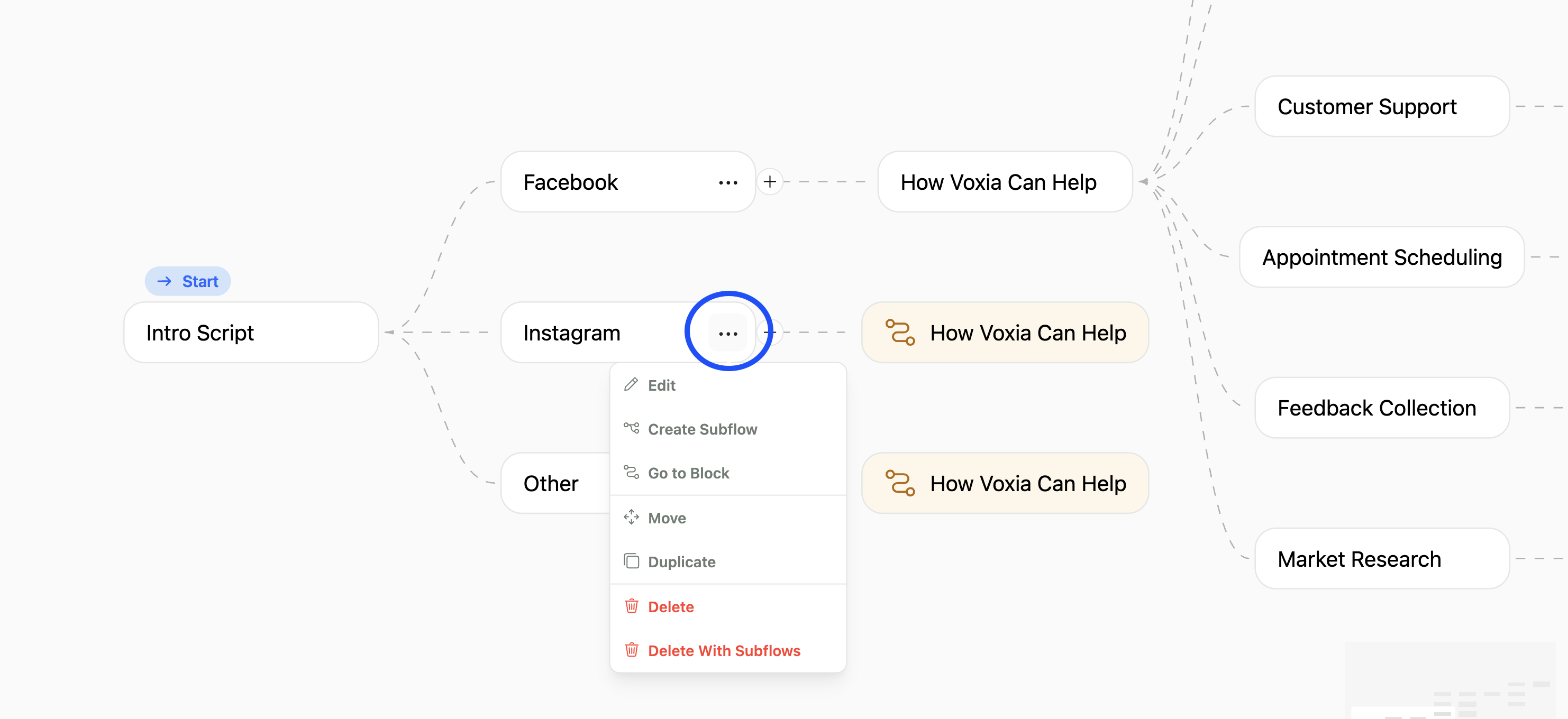
- To move a step, press move and select the step after which you will move it by clicking the
+button.
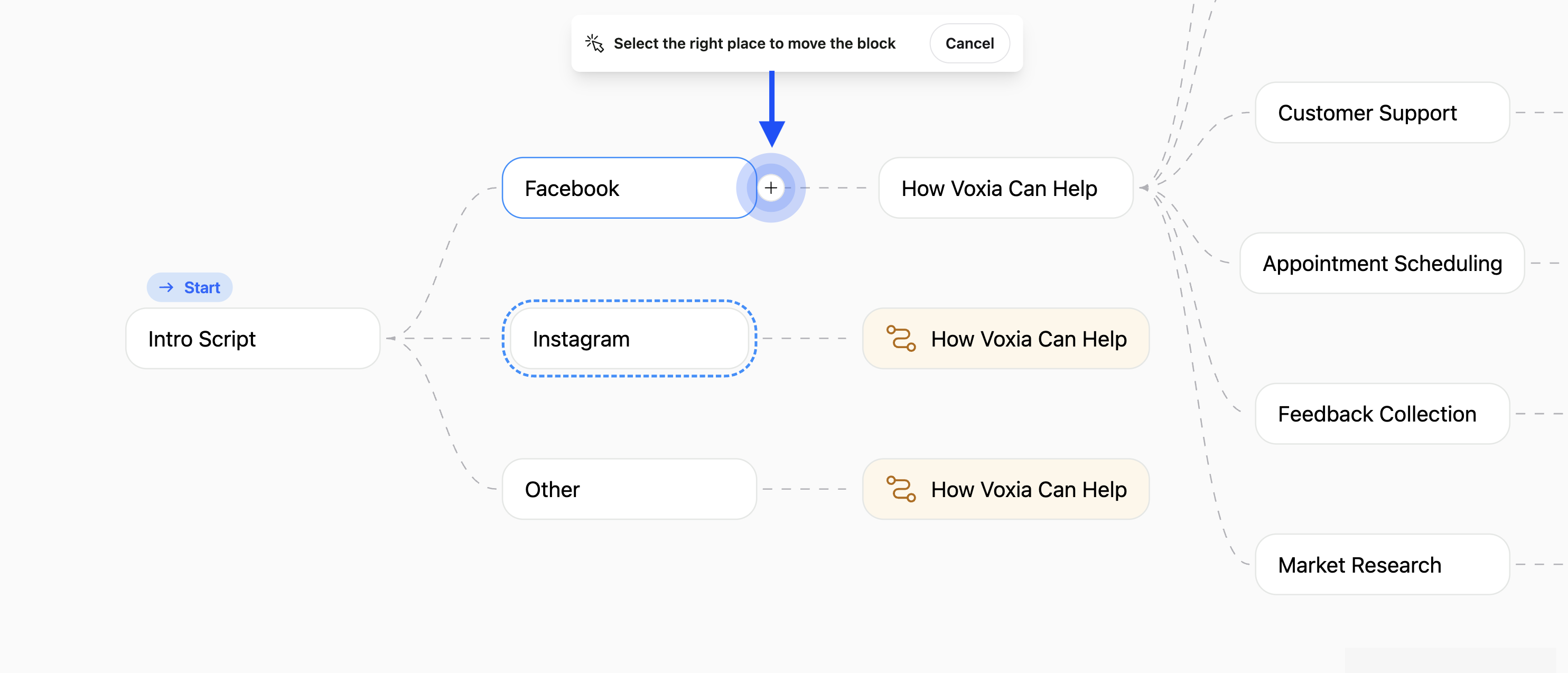
Customize Node Content
- Customize the dialogue and the questions in each node according to the campaign goals. Refer to the Customize Steps page for more details.
Note: Each node must contain at least one step.
Directing Flow Between Nodes
- To lead the script from a subflow back to a specific node or to continue the script from a particular point:
- Click the
+button next to the node from which you want to continue. - Select
Go to Block. - Choose the destination node. Optionally, you can set a title to specify if the script should lead to this node based on client’s latest response.
- Click the
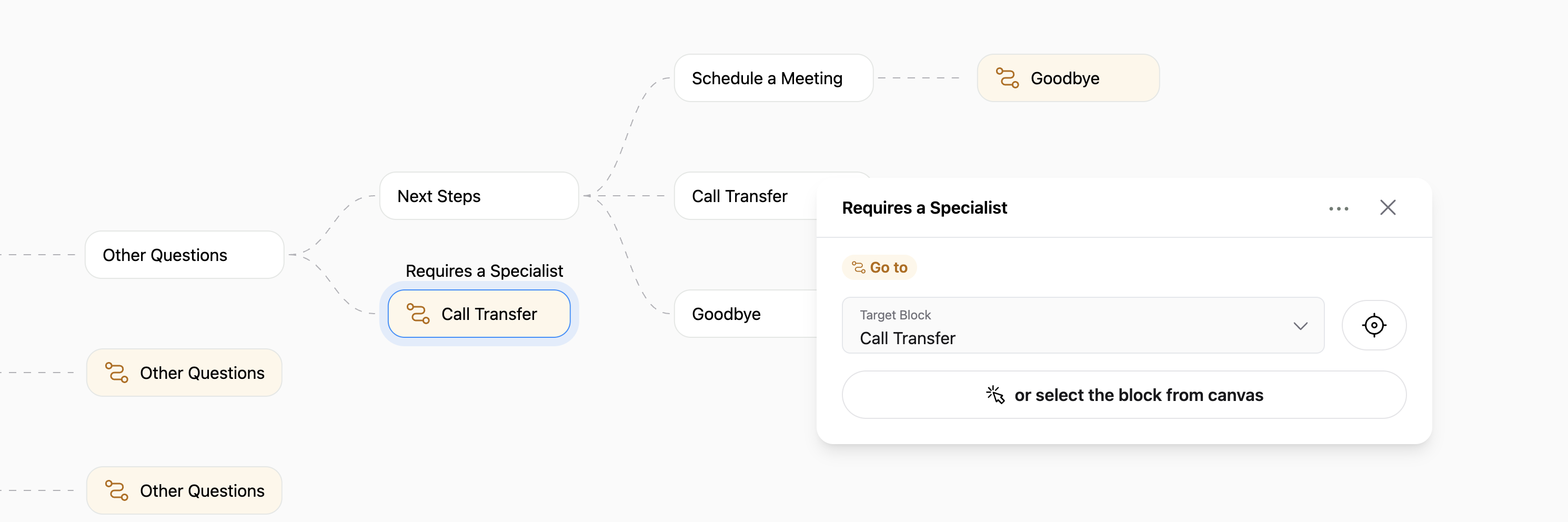
Note: You can add as many subflows as needed to accommodate various branches of the conversation.
Generating Interest Criteria
After completing the script, click theGenerate Interest Criteria section located within the Post-Call button at the top right corner. To define the conditions under which a call can be considered Interested.
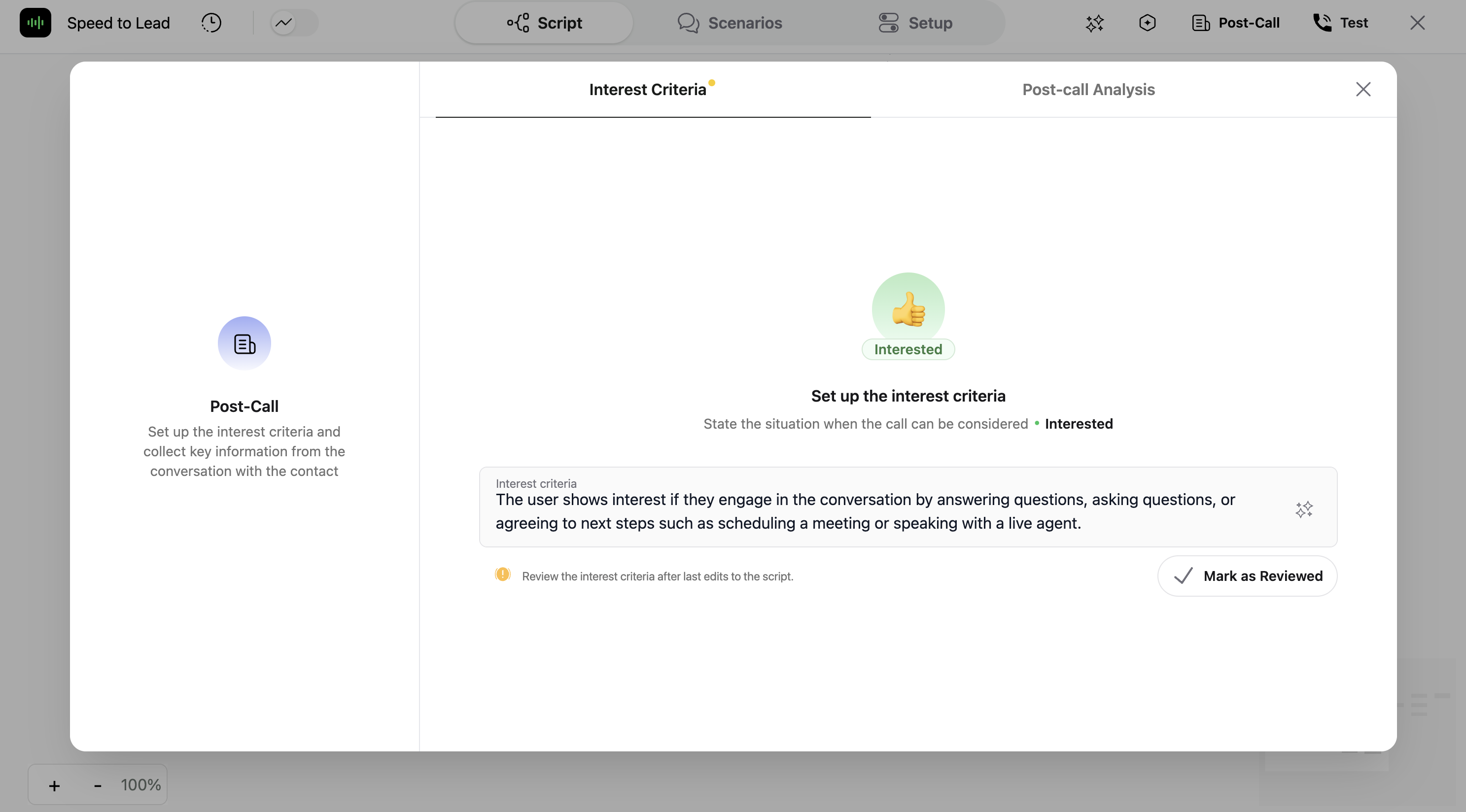
Post-Call Analysis
After completing the script, your Key Questions will be displayed in the post-call analysis section located within the Post-Call button at the top right corner. This section shows which step each key question is linked to and allows you to edit or delete them. Clicking the+ Add button lets you define additional information to be collected during the call, which will appear in the call summary along with other key questions.
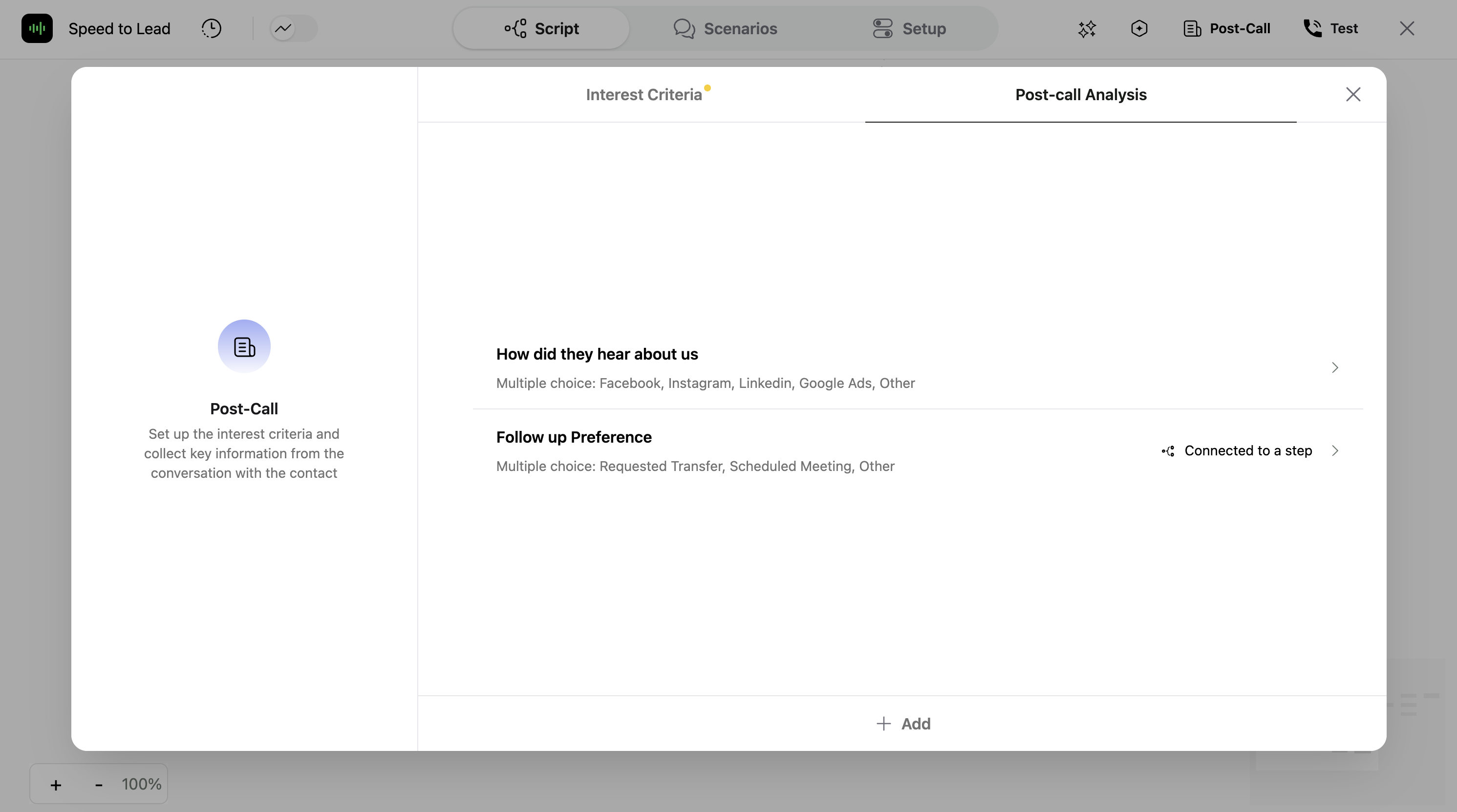
Validating the Flow
- Ensure all node links are correctly made to prevent any dead ends or loops in the conversation.
- Preview and test the campaign. Conduct test calls to check the flow and make necessary adjustments.
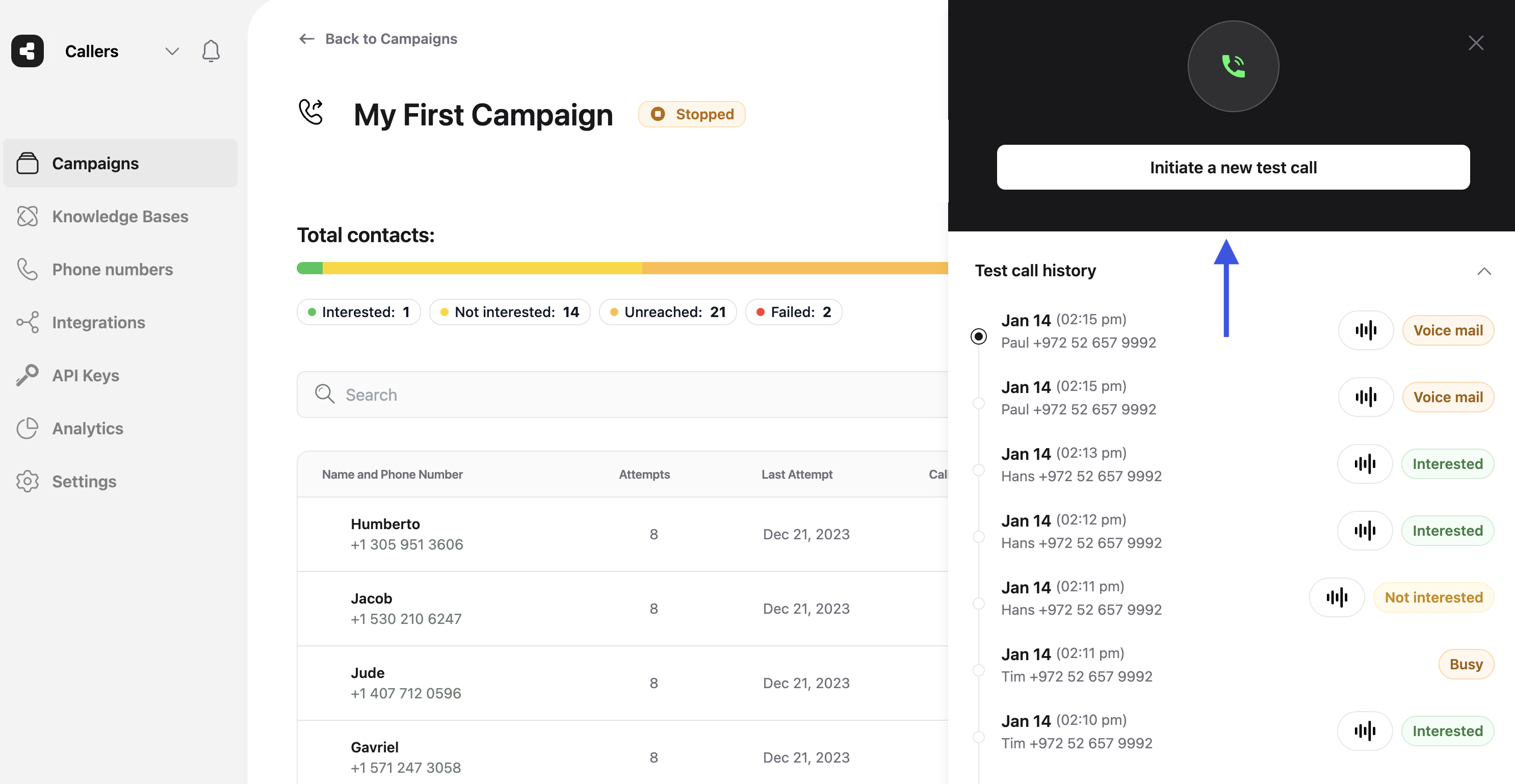
- Test call history will be saved and shown next time you press the
Test Callbutton.